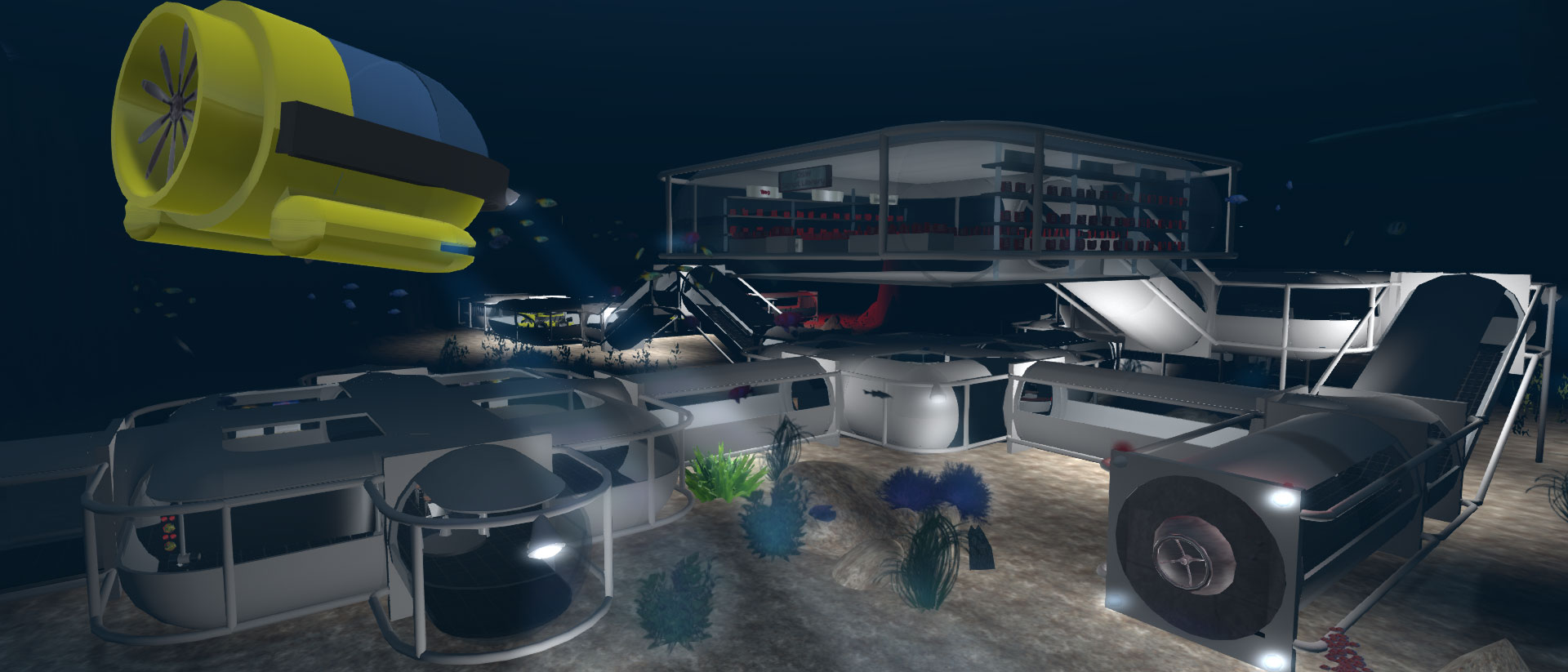- Posts: 865
- Karma: 24
- Thank you received: 117
jOpenSimWorld
| Grid Status: | Offline |
OpenSim remote admin
- rjspence
-
 Topic Author
Topic Author
- Visitor
-

- foto50
-

- Offline
- Administrator
-

- rjspence
-
 Topic Author
Topic Author
- Visitor
-

\FoTo50\:gib2ftsl wrote: Hiya rjspence
Nice screenshot, thanks. At least that one works
Greetz
FoTo50
Hi Foto50,
Yeah cool eh..
Attached is a snapshot of the gridstatus.php reworked for standalone. The only thing that doesn\'t work on it is is auto due to not being able to make a db call to the regions table.. it doesn\'t exist (well, exists, but not used for standalone, no r.o.b.u.s.t server). So I changed the file to do two things.
1) Connect to the land table.
2) Show offline in \"auto\" mode if there is less than one avatar logged in. (so in effect, the auto works now)
Being that opensim doesn\'t look to the regions table for standalone\'s, there was no way to show less than one sim up and running for offline as you have it for grid mode for standalone. Land table holds that data and doesn\'t reload it in the db (doesn\'t reload and take down/reload region data from /bin/regions/Regions.ini)) on startup/shutdown. So I used the fact that there wasn\'t a single avatar logged in to show offline for auto mode. Not the best, but it does work. Could always run a bot if no one was online. And of course the manual toggles for service offline/online works just fine the way you have it. \"Auto\" setting was the only issue for standalone. But as long as the manual settings work, that is all that is really necessary.
What I\'m thinking is that there will have to be a toggle written to allow one to use either grid or standalone mode. Shouldn\'t be too awful difficult. \"If\" one has toggled standalone for use in the admin, use these files. \"else\" use these type scenario. And have the server_type as a table entry in the db to hold what type of installation it is (0, or 1). Just some thoughts. Maybe for a latter beta release.
I\'m going to alter the \"Online Now\" language to \"Users Online\" as well. It may appear to others that you have 62 regions, and only 1 is up. .. ha, ha, that wouldn\'t be good at all. It did make more sense when you have it toggled to show how many users had logged in and in what time frame.
Please Log in to join the conversation.
- foto50
-

- Offline
- Administrator
-

- Posts: 865
- Karma: 24
- Thank you received: 117
- rjspence
-
 Topic Author
Topic Author
- Visitor
-

\FoTo50\:210j4c7k wrote: In my 0.7.0.2 standalone, if I (clean) shut down the server, the region table has 0 rows ... not with yours?
This and if the whole database is not reachable are the indicator for the \"Auto\"-Status function.
Very interesting. Well, I use 0.7.0.1 Dev branch.. you know, the complete your going to have many broken pieces test root.
Maybe they have changed something in standalone in the version you have there. Not sure. But from everything I know, standalone installations do_not_use the regions table. The information displayed is being retrieved from the \"land\" table. The regions table is for use in grid mode with robust unless something has changed from the old way. On my standalone I don\'t even have a regions table. It\'s not even there on one machine. On the other I have grid mode running. Could be wrong, this is my understanding of it.
---
Made some changes to the mod_gridstatus module.
1) Total Installed Regions - Allows you to specify your total regions that you have placed in the /bin/regions/Regions.ini
This will be good for individual region maintenance when your are taking a single region offline for one reason or another. You still show your total regions even though below it only shows what is up and running. Although I don\'t believe there is a
\'set region flags \"My Region\" RegionOffline\' at the moment, at some point there will be in some format to where you can take down a single region and force it offline. Right now you just rem it in the Regions.ini and restart the server.
2) Total Registered Users - The number of total users registered to the service.
Pic attached below: Click on the pic to enlarge full size.
The next thing I\'m going to do is write a few lines that will place a link to more information (on the offline notice) when the regions server is offline. This will hopefully be configurable via the admin opensim config page. It looks pretty bad just saying..\"hey, it\'s offline okay\". Ha,ha.
Please Log in to join the conversation.
- foto50
-

- Offline
- Administrator
-

- Posts: 865
- Karma: 24
- Thank you received: 117
I double checked now my 0.7.0.2 standalone. I added 4 more demo regions in the Region.ini and after startup the table \"region\" had 5 rows.
As I mentioned before, it is nessecary for the component to work in standalone, that the value for \"ConnectionString\" in OpenSim.ini [GridService] and in StandaloneCommon.ini [DatabaseService] are identical. That also means, that you need to change in StandaloneCommon.ini in the section [DatabaseService] the storage from sqlite to mysql:
comment out the line
; Include-Storage = \"config-include/storage/SQLiteStandalone.ini\";StorageProvider = \"OpenSim.Data.MySQL.dll\"
ConnectionString = \"Data Source=localhost;Database=dbname;User ID=dbuser;Password=dbpassword;\"This should let the standalone fill up the \"region\" table and give you the possibility to display the grid map in the frontend with the new version of the component. Also the gridstatus module will in my dev plans continue using the \"region\" table.
Please Log in to join the conversation.
- rjspence
-
 Topic Author
Topic Author
- Visitor
-

\FoTo50\:1f6ik0mo wrote: This topic seems now to have moved over to a mod_gridstatus issue. I\'ld prefer to discuss that over there since most guest wont look into here for gridstatus questions.
I double checked now my 0.7.0.2 standalone. I added 4 more demo regions in the Region.ini and after startup the table \"region\" had 5 rows.
As I mentioned before, it is nessecary for the component to work in standalone, that the value for \"ConnectionString\" in OpenSim.ini [GridService] and in StandaloneCommon.ini [DatabaseService] are identical. That also means, that you need to change in StandaloneCommon.ini in the section [DatabaseService] the storage from sqlite to mysql:
comment out the lineand uncomment the lines:; Include-Storage = \"config-include/storage/SQLiteStandalone.ini\";with of course the correct values for the database.StorageProvider = \"OpenSim.Data.MySQL.dll\" ConnectionString = \"Data Source=localhost;Database=dbname;User ID=dbuser;Password=dbpassword;\"
This should let the standalone fill up the \"region\" table and give you the possibility to display the grid map in the frontend with the new version of the component. Also the gridstatus module will in my dev plans continue using the \"region\" table.
[GridService]
;; For in-memory region storage (default)
StorageProvider = \"OpenSim.Data.Null.dll:NullRegionData\"
Been like that for three years.
If you are interested in the updated module as shown above, let me know. I had to manually install the regions table via sql off another database due to too many upgrades on this db. I tried once before to use this, and the migrations would not put the regions table in. It gave many errors. So, I left it on null. It\'s working, all I had to do was set land back to regions in module and it does as you have outlined. The users doesn\'t work yet, but it\'s good to see that this works with regions table. I had no clue this worked like grid mode on standalone. Never got it to work on that machine. Was wrong about that. Sorry.
Thanks
rjspence
Please Log in to join the conversation.