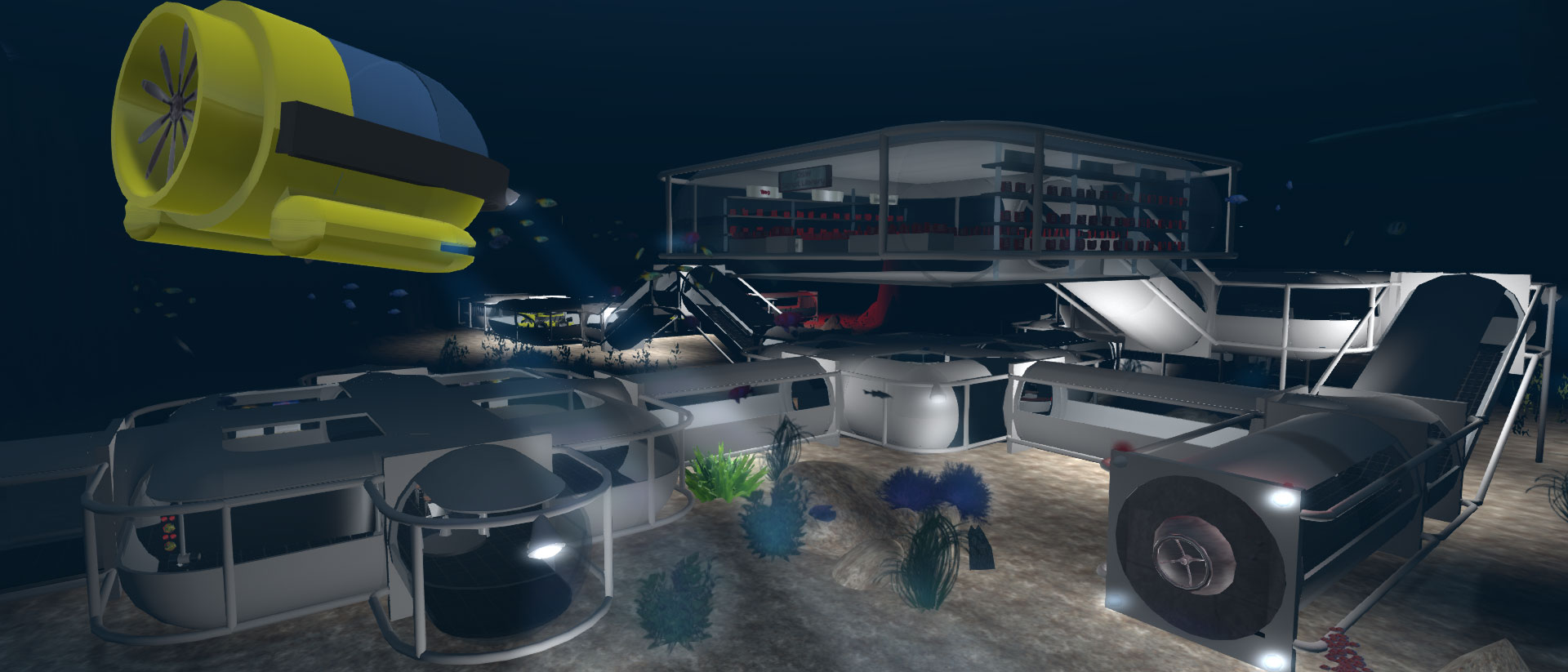jOpenSimWorld
| Grid Status: | Offline |
Problems with Profile and Remote Administration
- djphil
-

- Offline
- Moderator
-

Less
More
4 years 6 months ago #3420
by djphil
For the profile, first try with the default Joomla template.
If it still doesn't work, then ok, create an admin account and communicate it to me in IM.
For research, I answered you here:
www.jopensim.com/forum/jOpenSim/1839-pro...s-with-research.html
If it still doesn't work, then ok, create an admin account and communicate it to me in IM.
For research, I answered you here:
www.jopensim.com/forum/jOpenSim/1839-pro...s-with-research.html
Please Log in to join the conversation.
- djphil
-

- Offline
- Moderator
-

- djphil
-

- Offline
- Moderator
-

4 years 6 months ago #3427
by djphil
For your Inworld profile page, I did not find the problem.
I suggest you install a minimal joomla (without T4).
for example in a sub-folder (eg: domain.com/joomla).
Then install only jopensim and create a link to the inworld profile.
Then check if you can access it and see all the tabs.
I suggest you install a minimal joomla (without T4).
for example in a sub-folder (eg: domain.com/joomla).
Then install only jopensim and create a link to the inworld profile.
Then check if you can access it and see all the tabs.
Please Log in to join the conversation.
- Marcus150
-
 Topic Author
Topic Author
- Offline
- Senior Boarder
-

Less
More
- Posts: 75
- Thank you received: 1
- djphil
-

- Offline
- Moderator
-

- Marcus150
-
 Topic Author
Topic Author
- Offline
- Senior Boarder
-

Less
More
- Posts: 75
- Thank you received: 1
- Marcus150
-
 Topic Author
Topic Author
- Offline
- Senior Boarder
-

Less
More
- Posts: 75
- Thank you received: 1
- SilverDay
-

- Offline
- Senior Boarder
-

4 years 6 months ago #3471
by SilverDay
I have the same problem with the frontend issues on my site (
begabungs.world
).
Please Log in to join the conversation.
- djphil
-

- Offline
- Moderator
-

4 years 6 months ago - 4 years 6 months ago #3483
by djphil
Could be a similar problem to initial problem with T4.template.
This problem seems to have disappeared with T3 template.
But seems to reappear with jsn_epic2_pro template.
Place the plugins of the respective templates in the last position in the list of plugins.
This problem seems to have disappeared with T3 template.
But seems to reappear with jsn_epic2_pro template.
Place the plugins of the respective templates in the last position in the list of plugins.
Last Edit: 4 years 6 months ago by djphil.
Please Log in to join the conversation.
- SilverDay
-

- Offline
- Senior Boarder
-

Time to create page: 0.122 seconds