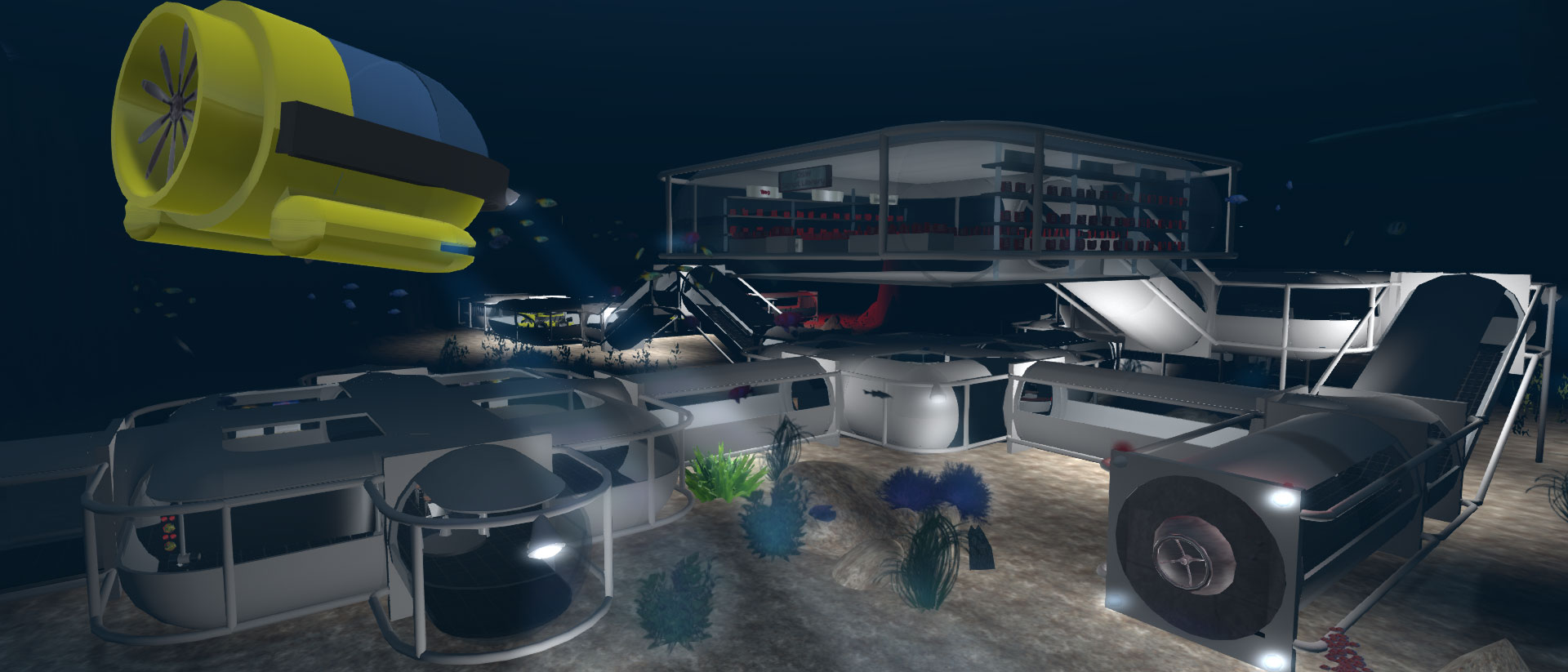- Posts: 14
- Thank you received: 0
jOpenSimWorld
| Grid Status: | Online |
| Total Regions: | 23 |
| Visitors (30 Days): | 16 |
| Total Residents: | 491 |
| Online Now: | 0 |
| Hypergriders online: | 0 |
×
Creating OpenSim accounts during Joomla! registration
Missing email field on registration
- jmbolanos
-
 Topic Author
Topic Author
- Offline
- Junior Boarder
-

Less
More
12 years 7 months ago #1339
by jmbolanos
Hi
I updated the Yoo theme and set a duplicate profile with system output for the registration page (the main site doesn't use system output)
www.tardisnetwork.com/badwolf/index.php/account-r
I get the Joomla registration info but still no Opensim name information presented.
John
I updated the Yoo theme and set a duplicate profile with system output for the registration page (the main site doesn't use system output)
www.tardisnetwork.com/badwolf/index.php/account-r
I get the Joomla registration info but still no Opensim name information presented.
John
Please Log in to join the conversation.
- foto50
-

- Offline
- Administrator
-

Less
More
- Posts: 865
- Karma: 24
- Thank you received: 117
- annakarlafti
-

- Offline
- Fresh Boarder
-

Less
More
- Posts: 3
- Thank you received: 0
12 years 7 months ago #1341
by annakarlafti
Hello FoTo50,
thank you for all the help and the time you took to check it out. I will try to upgrade and let you know. Regarding the Yoo themes, they are not free but I could send you my copy just for research purposes.

 To help all of us...
To help all of us...
Best Regards,
Anna
thank you for all the help and the time you took to check it out. I will try to upgrade and let you know. Regarding the Yoo themes, they are not free but I could send you my copy just for research purposes.
Best Regards,
Anna
Please Log in to join the conversation.
- foto50
-

- Offline
- Administrator
-

Less
More
- Posts: 865
- Karma: 24
- Thank you received: 117
12 years 7 months ago #1342
by foto50
Hi Anna
That would be very helpful for me to improve the plugin I for sure will not use it anywhere public, only would like to investigate where my plugin goes wrong with it
I for sure will not use it anywhere public, only would like to investigate where my plugin goes wrong with it 
Could you please send the zip to ?
Thanks very much
Greetz
FoTo50
That would be very helpful for me to improve the plugin
Could you please send the zip to ?
Thanks very much
Greetz
FoTo50
Please Log in to join the conversation.
- jmbolanos
-
 Topic Author
Topic Author
- Offline
- Junior Boarder
-

Less
More
- Posts: 14
- Thank you received: 0
12 years 4 months ago #1624
by jmbolanos
All seems fine with the latest Joomla 2.5.8 , template and components/plugins.
I was wondering how to set the avatar name field to "Avatar first name" as I have had some visitors confused with the first and last name in the joomla name part and the opens part.
Also, I'm not clear about the avatar selection part. I have an error showing but can't quite see how to allow selections.
Thanks in advance.
John
I was wondering how to set the avatar name field to "Avatar first name" as I have had some visitors confused with the first and last name in the joomla name part and the opens part.
Also, I'm not clear about the avatar selection part. I have an error showing but can't quite see how to allow selections.
Thanks in advance.
John
Please Log in to join the conversation.
- foto50
-

- Offline
- Administrator
-

Less
More
- Posts: 865
- Karma: 24
- Thank you received: 117
12 years 4 months ago #1628
by foto50
Hi jon 
You can change the title of the fields in /administrator/language/en-GB/en-GB.plg_user_jopensimregister.ini
PLG_JOPENSIMREGISTER_OPENSIM_FIRSTNAME and PLG_JOPENSIMREGISTER_OPENSIM_LASTNAME
Mind that installing an upgrade in the future might overwrite this value again. You can avoid this by adding these lines into
/administrator/language/overrides/en-GB.override.ini
As for the avatar selection, following steps are required:
Hope this helps
Greetz FoTo50
You can change the title of the fields in /administrator/language/en-GB/en-GB.plg_user_jopensimregister.ini
PLG_JOPENSIMREGISTER_OPENSIM_FIRSTNAME and PLG_JOPENSIMREGISTER_OPENSIM_LASTNAME
Mind that installing an upgrade in the future might overwrite this value again. You can avoid this by adding these lines into
/administrator/language/overrides/en-GB.override.ini
As for the avatar selection, following steps are required:
- create a user and change the appearance to your needs
- go to jOpenSim admin, edit the user and set the login level to "selectable avatar" (Note: this will disable this user from regular login)
- go to the plugin manager, click to edit "User - jOpenSimRegister". You will find this user now on the right side in the parameter section "Avatar Selection". With shift-click or Ctrl-click you are able to select multiple avatars there.
Hope this helps
Greetz FoTo50
Please Log in to join the conversation.
- jmbolanos
-
 Topic Author
Topic Author
- Offline
- Junior Boarder
-

Less
More
- Posts: 14
- Thank you received: 0
12 years 4 months ago #1629
by jmbolanos
Thanks for the support (as ever)...
I had to create a file called en-GB.override.ini and I put it in the folder you mention. There are only these 2 lines in it:
PLG_JOPENSIMREGISTER_OPENSIM_FIRSTNAME="Avatar First Name"
PLG_JOPENSIMREGISTER_OPENSIM_LASTNAME="Avatar Last Name"
I think I'm missing something as it doesn't show this info, but the fields from the .ini that you say might change with an upgrade. I'll create an avatar later and let you know how I get on.
Jon
I had to create a file called en-GB.override.ini and I put it in the folder you mention. There are only these 2 lines in it:
PLG_JOPENSIMREGISTER_OPENSIM_FIRSTNAME="Avatar First Name"
PLG_JOPENSIMREGISTER_OPENSIM_LASTNAME="Avatar Last Name"
I think I'm missing something as it doesn't show this info, but the fields from the .ini that you say might change with an upgrade. I'll create an avatar later and let you know how I get on.
Jon
Please Log in to join the conversation.
- foto50
-

- Offline
- Administrator
-

Less
More
- Posts: 865
- Karma: 24
- Thank you received: 117
- jmbolanos
-
 Topic Author
Topic Author
- Offline
- Junior Boarder
-

Less
More
- Posts: 14
- Thank you received: 0
Time to create page: 0.101 seconds